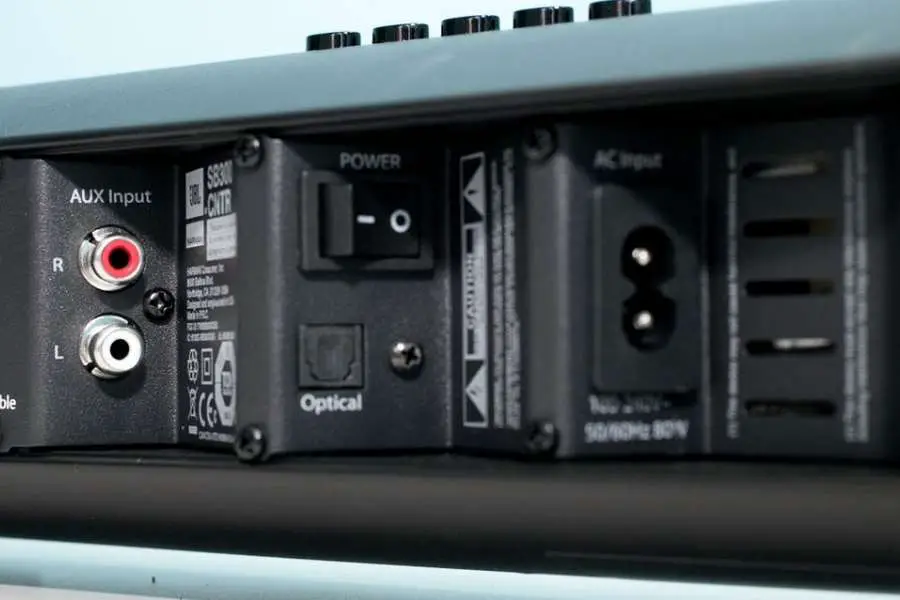HDMI is the most commonly used way to connect soundbar and TV. It is advanced technology and provides high-quality sound with a surround sound effect.
Choosing HDMI or optical cable is better to get better results, but in some cases, we have to think of alternative ways to connect both devices.
How to Connect Soundbar to TV without HDMI ARC or Optical? You can connect the soundbar to the TV without HDMI ARC or optical by using AUX or 3.5mm cable or RCA cables. In the case of old TVs, you can use coaxial cables or headphone jacks to attach them. In addition, you can go wireless by joining them through Bluetooth or Wi-Fi signals.
The unavailability of HDMI and optical ports on your device is the main reason for using other ways of connection. This problem exists in old models of TVs and soundbars.
They are either equipped with an RCA port or auxiliary ports to attach with other devices. Malfunctioning of HDMI Arc or optical cable makes us choose other cables to transfer audio signals.
Contents
Connect with AUX cable
These cables are also called auxiliary cables that are used to transfer audio signals. A 3.5mm AUX is the standard cable you can use to attach the soundbar to your TV.
Almost all the audio systems are equipped with an AUX-in port for a proper connection. Carefully search for the port on any side of the device.
Some TVs also have a 3.5mm output port on the backside. Check the manual to find out the location of it on your device.
You can change the mode of line in port to coaxial port in the setting. Now you can connect the AUX-in end to the soundbar and the AUX-out end to your TV.
Make sure to plug in the jacks in the same order otherwise;, you will not be able to hear any sound.
A 3.5mm AUX can transfer the audio signals but affect sound quality. It can not produce a digital surround sound effect like optical or HDMI ARC cables.
These small and slim wires can produce only left and right signals. So you can listen to only left and right speakers.
Connect with RCA cables
These RCA cables are used to attach various electronic devices to transmit electronic and video signals.
RCA is an abbreviation of Radio Corporation of America. These use different color codes to identify ports, like red, white, and black color plugs.
To link the soundbar to the TV, use white and red-colored plugs. Here black wire is of no use because it is specific for video signals.
Take the white color wires and plug it into the white port of the TV. Then take the red color cable and plug it into the red color port.
After this, take the other ends of the cable and plug them into their respective site.
These are the cheapest option when you can not use HDMI Arc or optical wires. However, these are less efficient and cannot transmit high-quality sound.
Connect to coaxial cables
Many TVs do not have HDMI or RCA ports to transmit or receive data. For such old TV models, coaxial cables are used to connect them to other devices.
Coaxial cable is made of an inner conductor surrounded by an outer insulating jacket.
It also has nuts on both ends, surrounding the conducting copper wire. Cable operators and internet companies use these wires to transfer audio and video signals.
To attach both devices through coaxial, follow these simple steps. First, you should have a DVD player or a VCR to split the signals.
Then attach the coaxial into the DVD player’s output. Then attach it to the television input and connect the audio output to the soundbar. Now you can turn on the device to listen to music.
It is an outdated way of connecting the audio to the TV or other devices. Most of the modern gadgets don’t have coaxial ports.
It is also unable to transmit digital audio signals or produce a surround sound effect. However, you can convert it to an RCA by using AUX to RCA adapter.
Use wireless connections
It is an excellent way of connecting the sound system to other devices. You do not need to worry about messy wires and adapters. It is more efficient and fast than the cable system. There are two ways you can link them wirelessly.
Via Bluetooth
Most of the sound systems connect wirelessly to other devices via Bluetooth. So you can pair up both of them through Bluetooth following these simple steps.
First, press the Bluetooth or source button on the soundbar to turn on the Bluetooth. Then click on the pair button on the remote to select the pairing mode.
To turn on the TV Bluetooth, open the general setting. Next, click on Bluetooth and search for the device name from the list. Choose the name of the device and click on pair to connect them.
Via Wi-Fi
It is the least common way of connecting any device to the soundbar. Not all devices can link to a Wi-Fi connection.
You should check the device manual to check the presence of this feature. It has a wide range than Bluetooth, and you can link multiple devices through it.
They contain a transmitter that transmits audio signals over the internet, and the receiver will download the audio signal through wifi signals.
So first, check that both devices are connected to the same wifi source. It is capable of producing a high-quality sound without loss of signal. But you can feel a lag due to lost or weak internet signals.
Connect soundbar through the headphone jack
Using headphone jacks is very rare and try to use them only when other options are not suitable.
Both devices are equipped with headphone ports. You need a 3.5MM RCA cable to connect both devices. The headphone port of the television can be used as a line-out port.
Just go to the setting and change the mode of the headphone jack to the outline port. Now connect one end of the RCA cable to the soundbar and the other to your TV.
It will produce low-quality audio and, you have to tune up the volume of the music. You can change the volume and bass of the sound through your TV remote.
Related Articles:
Are All Soundbars Good for Record Players?
Soundbars Are Good For Hard of Hearing